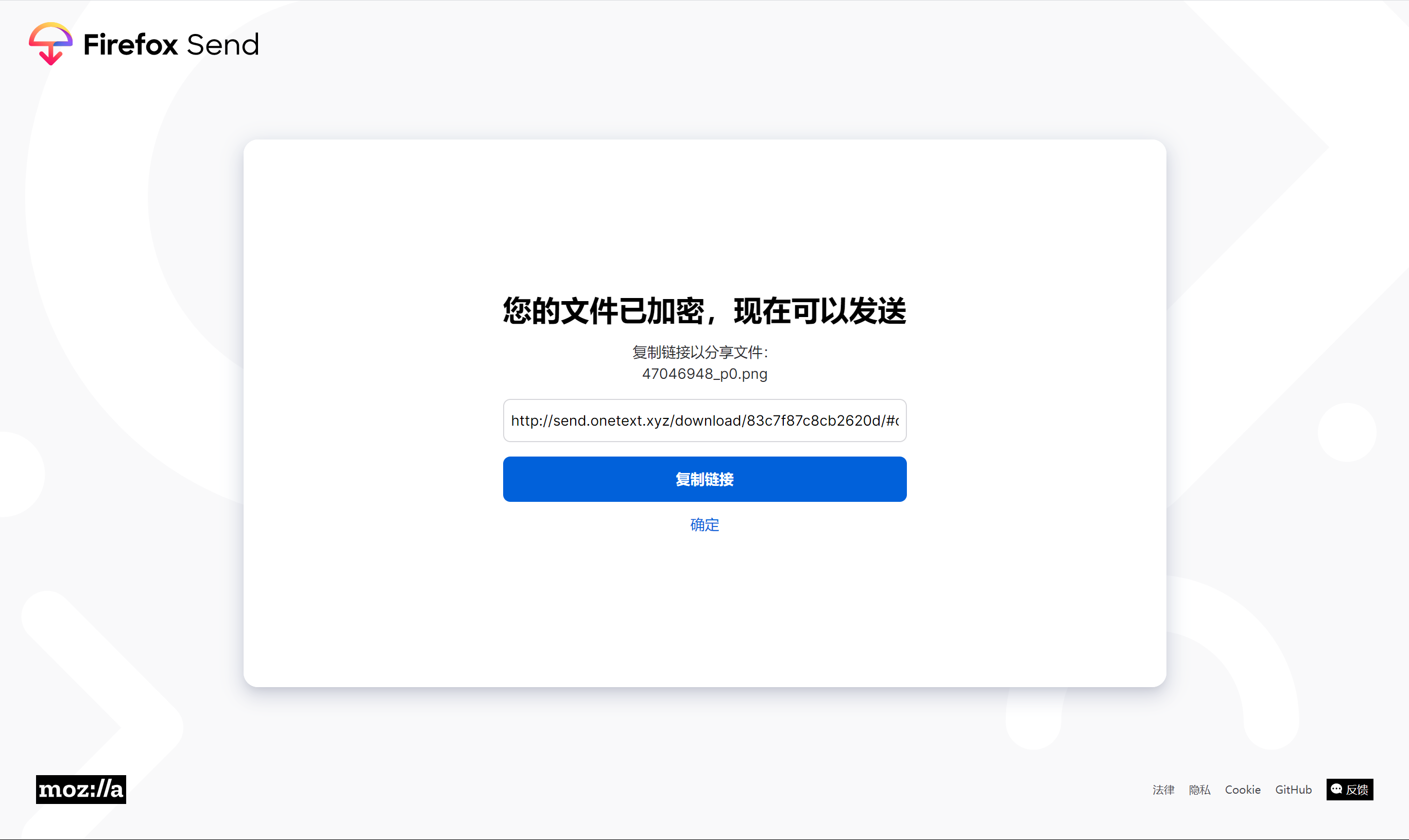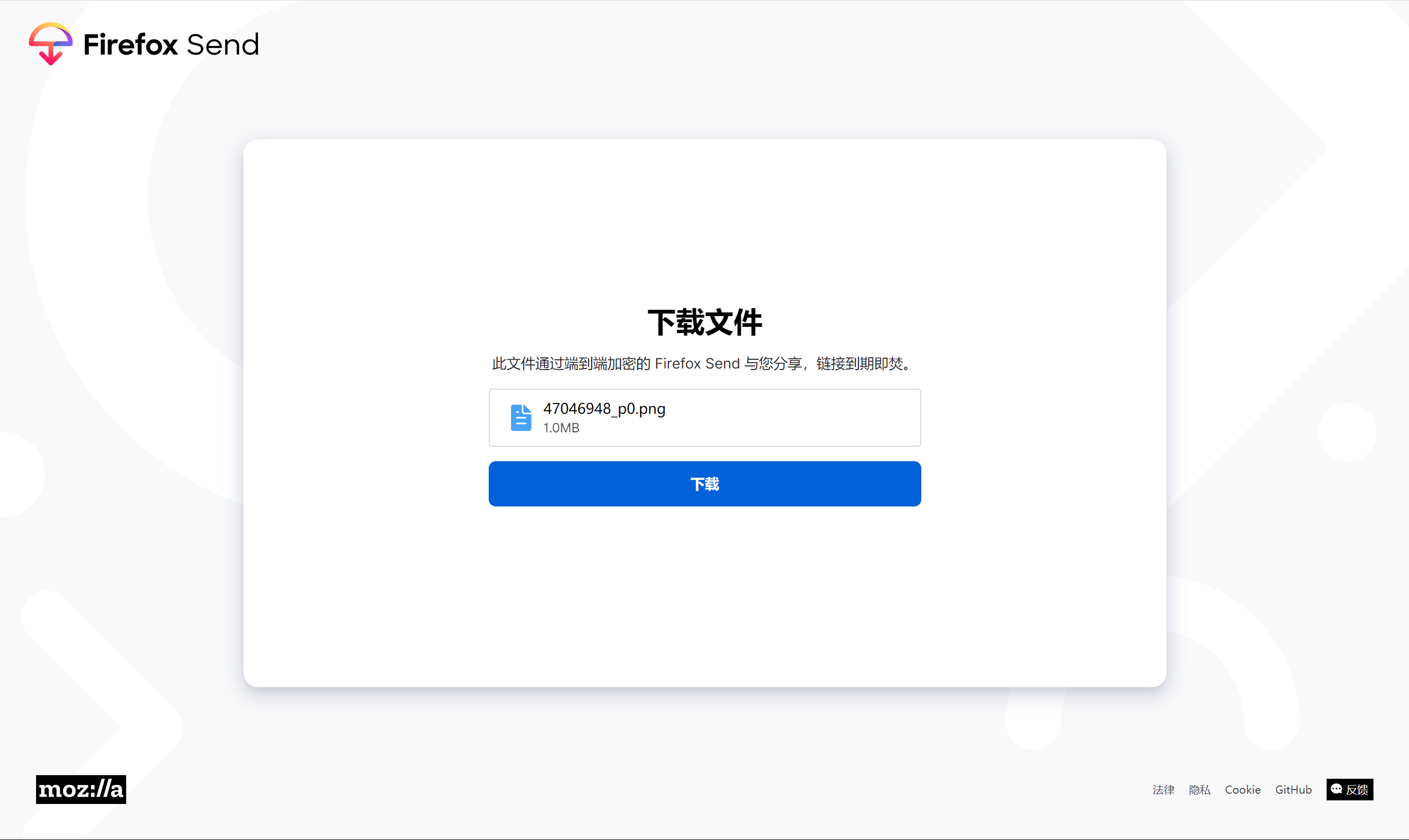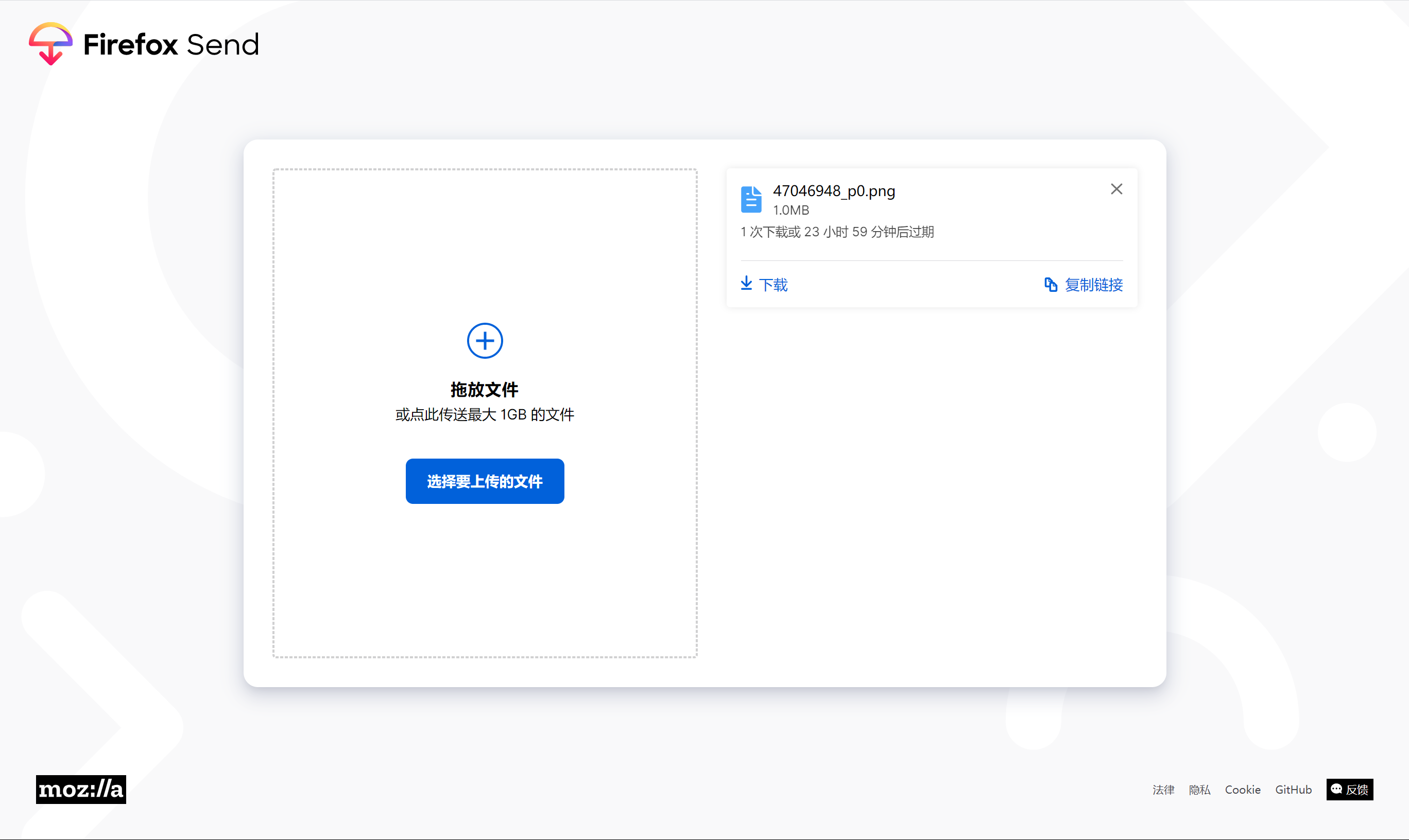简单,私密的文件分享服务。
什么是Firefox Send?
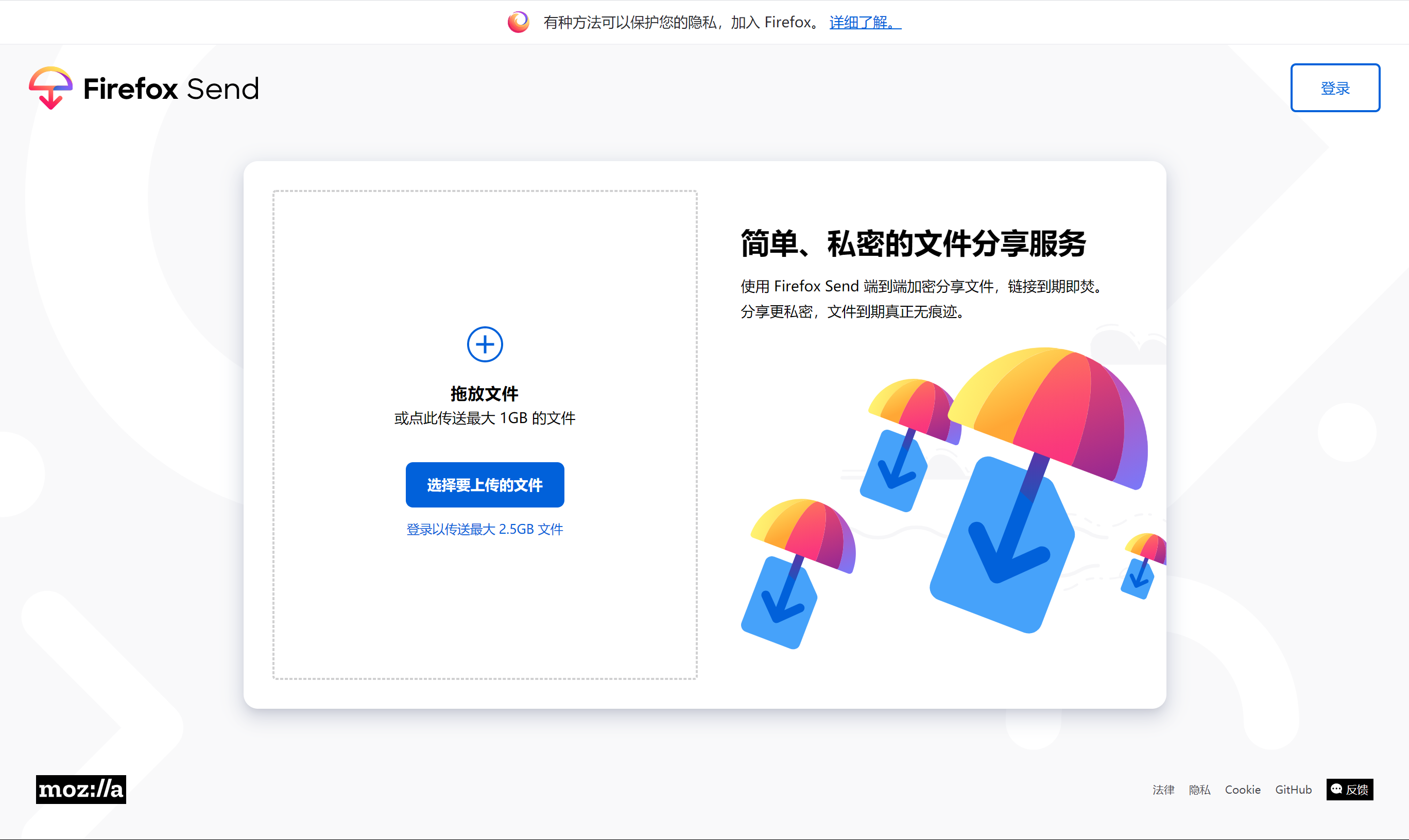
A file sharing experiment which allows you to send encrypted files to other users.
(摘自Firefox官方github repo)
简单来说,Firefox Send是火狐旗下的临时网盘,它可以在全平台使用,网页式操作,不需要附加组件(而且不限速),可以在任何现代浏览器中使用。以超链接形式分享,可设置分享的文件下载次数、时间和密码,达到指定下载次数或时长后文件自动过期,并自动从 Send 服务器中删除,在某种程度上相当于阅后即焚。
更重要的是,Firefox Send是一款开源软件。(GitHub地址)
这意味着任何用户都可以搭建属于自己的Firefox Send
教程
那么哪个男孩不想搭建自己的临时网盘呢?
依赖
Firefox Send基于nodejs,基本的搭建至少需要Node.js 10.x 以及从GitHub拉源码的git
(你也可以使用docker一键部署,具体见 https://github.com/mozilla/send )
由于我的服务器是Ubuntu,那么直接使用官方的命令安装:
1 | curl -sL https://deb.nodesource.com/setup_10.x | sudo bash - |
CentOS可使用如下命令安装:
1 | curl -sL https://rpm.nodesource.com/setup_10.x | bash - |
安装
确保你已经安装好了如上依赖,执行:
1 | git clone https://github.com/mozilla/send.git |
从GitHub拉取源码,
然后执行:
1 | npm install |
即可完成开发环境部署。
你可以使用:
1 | npm start |
在 http://localhost:8080 上启动临时的调试服务器。
若测试没问题后,使用:
1 | npm run build |
编译生产环境。
这里遇到了一个坑:
build时提示:
Browserslist: caniuse-lite is outdated. Please run next command “npm update caniuse-lite browserslis”
且执行npm update后依然报错
Google到的方法是:
直接删除该项目node_modules下面的caniuse-lite和browserslist这两个文件夹
然后执行 npm i caniuse-lite browserslist
尝试多次依然无效
最后在 https://github.com/postcss/autoprefixer/issues/1184 看到了正解:
在项目文件夹执行
完美解决
编译好了生产环境,就可以用:
1 | npm run prod |
让你的网盘跑起来了。
默认的端口为1443,可以在配置文件 server/config.js 中修改
配置
文件大小
Firefox Send默认的游客最大文件上传大小为1GB,这对于一些需求来说可能还远远不够。
你同样可以在 server/config.js 中修改这个数值
找到这一段:
1 | anon_max_file_size: { |
将 “default: 1024 * 1024 * 1024” 改成你想要的数值
例如改成游客最多上传5GB大小的文件
只需在最后一个1024后加上 “ * 5” 即可
修改后的配置:
1 | anon_max_file_size: { |
反向代理
Firefox Send的生产环境默认是运行在localhost:1443上的,
那么如何给它添加一个类似 https://send.firefox.com/ 的域名呢?
这就可以使用nginx反向代理实现了。
将你的域名解析到你的服务器,并在nginx绑定你的域名,
反向代理配置如下:
1 | location /api/ws { |
注:进行反向代理的时候,还需要代理/api/ws这个路径,因为firefox-send文件上传使用的是websocket协议
至此,你的临时网盘就搭建好了
后记
为了稳定的运行,我用screen开启了一个视窗,这样npm就可以一直在视窗内跑,退出终端也不会停止。
我自己搭建的网盘:https://send.onetext.xyz/
Firefox Send上传的文件都可以在 /tmp/send-******** 文件夹找到,
实测文件已经过加密,即使你有服务器的完全访问权限,也读取不了别人上传的文件,
所以其安全性还是相当高的。
最后附上几张页面截图